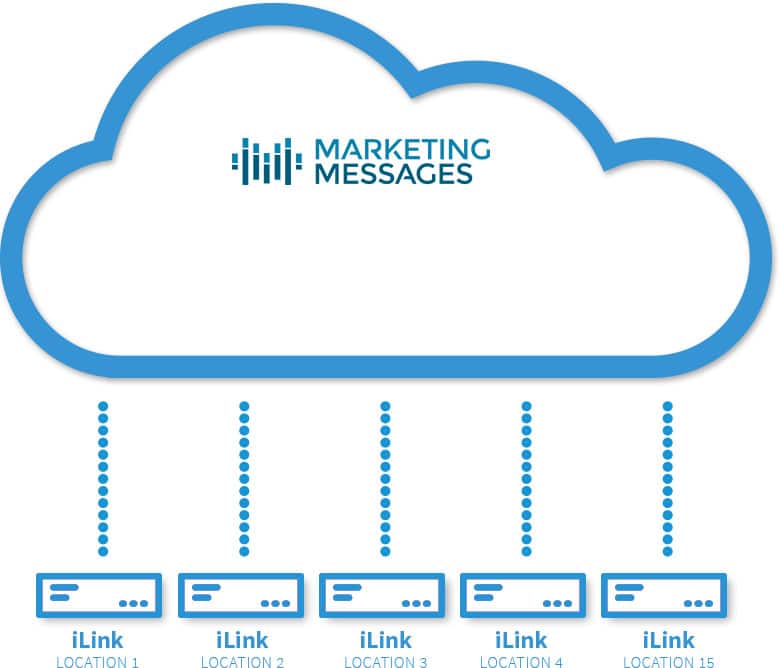VoiceCentral uses Internet streaming technology to:
- Distribute MOH files directly via the cloud, vs. e-mailing/loading files via USB thumb drives
- Distribute location-specific messages and manage them centrally
- Dynamically add/change/delete individual messages
- Change the frequency with which certain messages are played
- Schedule certain messages to play on certain days of the week
- Forward schedule messages by defining a start and stop date
- Enable time-of-day specific phrases (“Good morning” for AM, “Good evening” for PM)