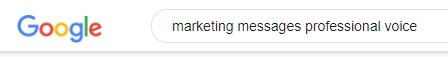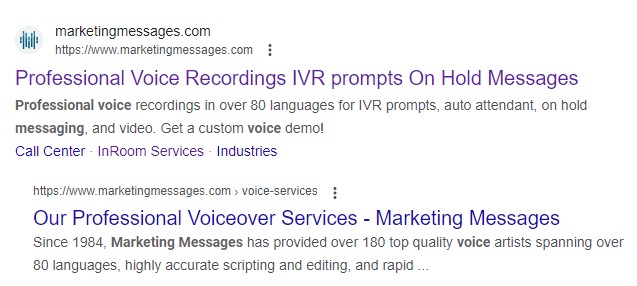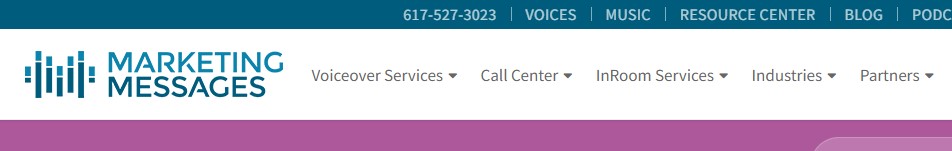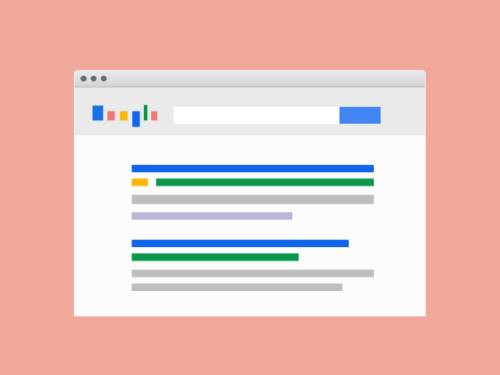
Perhaps you never give a second thought to these summaries and how they are generated. But as you scan through page 1 of any of your countless Google searches, Google’s summaries have surely influenced the particular results you choose to click or ignore.
Content Creators Need To Know
If you’re a content creator, you should be interested in how Google determines the search result summary and any relevant links it presents. And if the search result is for one of your properties, you certainly have a vested interest. So let’s learn how Google generates its search results summaries.
Google uses a variety of factors to determine the search results summaries and menu items. These factors include:
- Your query: Google tries to understand what you’re looking for by analyzing your query terms.
- The relevance of the page to your query: Google ranks the pages according to how relevant they are to your query.
- The popularity of the page: Google takes into account how many people have visited the page in the past.
- The freshness of the page: Google prefers to show pages that have been recently updated.
- Your location: Google may show different results to people in different locations.
- Your device: Google may show different results to users on different devices.
- Your search history: Google may show results that are similar to the results you clicked on in the past.
Summaries
The search results summaries are generated by Google’s automatic summarization system. This system analyzes the page content and extracts the most important information.
Links Below the Summaries
The menu items are generated based on the page’s navigation structure.
Google constantly works to improve its search results summaries and menu items. The goal is to provide users with the most relevant, useful, and informative information possible.
Let’s Analyze a Particular Google Search Result Summary
If a user is interested in Marketing Messages’ professional voice services, she might Google:
We presume this savvy user scrolls past the paid ads and reads the first non-paid search result:
Under the heading “Professional Voice Recordings IVR prompts On Hold Messages” is a summary, “Professional voice recordings in over 80 languages for IVR prompts, auto attendant, on hold messaging, and video. Get a custom voice demo!”
However, this exact wording is found nowhere on the page! So how did Google come up with this summary? In this case, Google used the page’s Meta description. In fact, Google used the page’s SEO title for the heading above the summary.
This gives content creators an inside look at exactly what elements Google used for its search result title and summary.
But what about the links beneath the summary – the additional 3 links, “Call Center,” “InRoom Services,” and “Industries”? Google’s algorithm has featured the second, third, and fourth menu item from the home page’s main navigation.
Further Notes on Summaries and Menu Items
- The summaries and menu items may change over time. This is because Google is constantly updating its search algorithms.
- The summaries and menu items are not always perfect. Sometimes, they may not be accurate or complete.
Overall, Google’s search results summaries and menu items are a valuable tool for helping users find the information they need. However, it is important to remember that they are not always perfect. Furthermore, you can’t go in and edit Google’s summaries. Your only control point is your control of your own content that Google indexes and analyzes.